How to turn off Wi-Fi (Linksys router)
A quick guide on how to turn off your Wi-Fi
You may want to turn off your WI-Fi when using a wired connection when you want to avoid interference, or for security purposes like when you're going on holiday.
To turn off the Wi-Fi in Connect Fibre routers follow the steps below.
- In a Web Browser go to 192.168.1.1 and login to the router dashboard. The username and password will be admin/admin unless you have changed them, it may be admin/ *Your Wi-Fi password* if you have changed your default password.
- Scroll to the bottom. In small letters you will see "CA" (highlighted in yellow below)
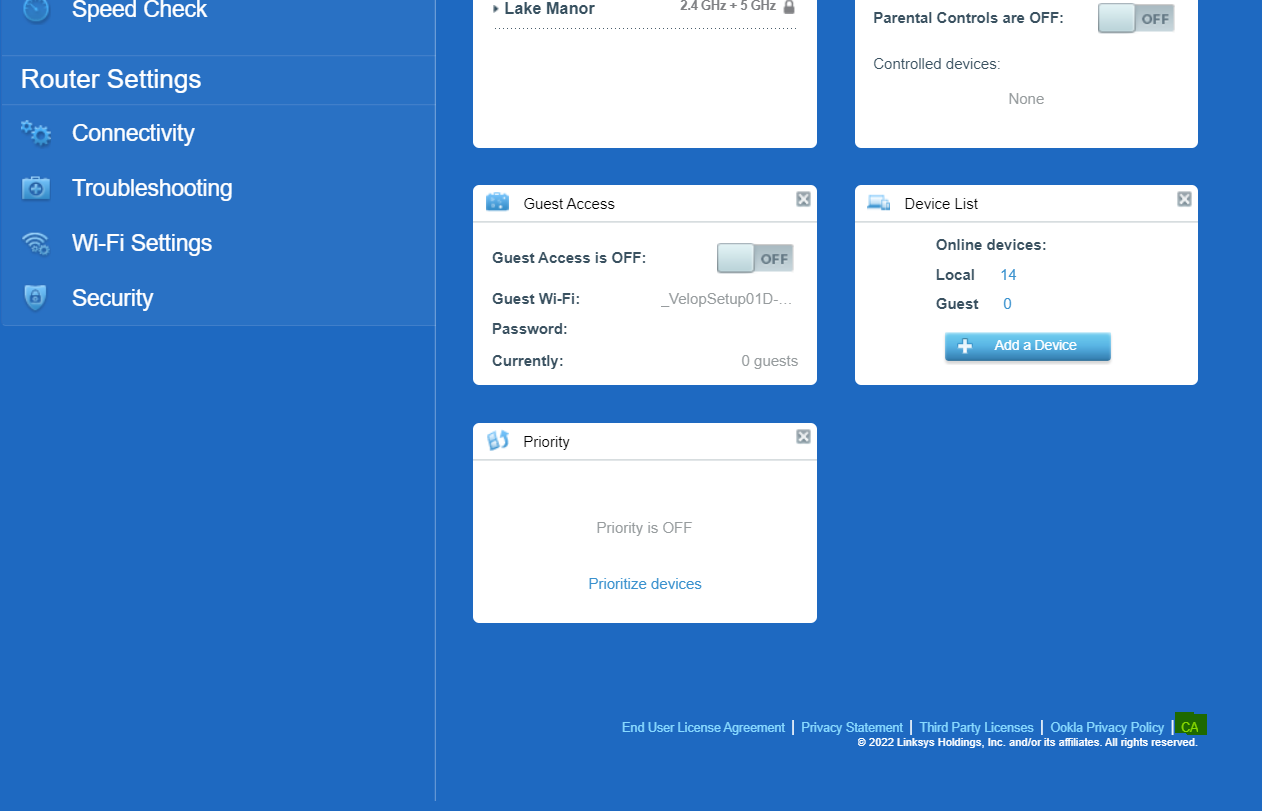
- Click on "CA" and on the next page click on "Wi-Fi Settings":
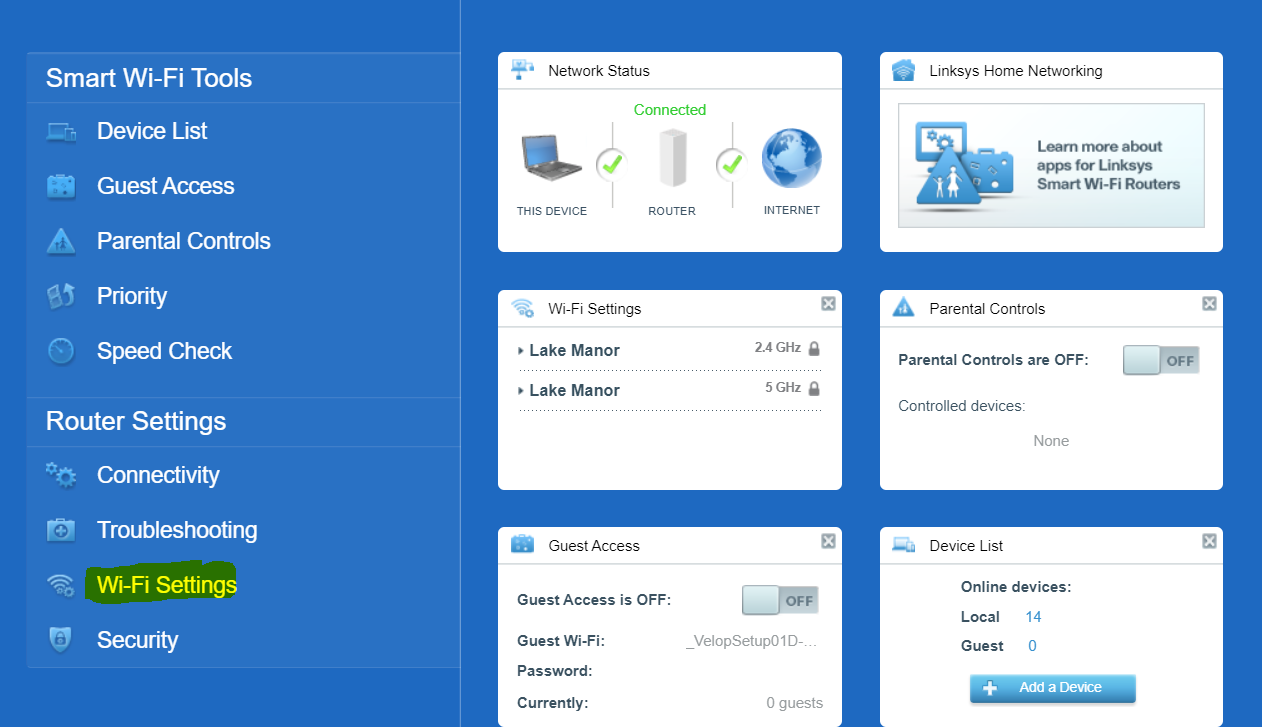
- On the screen below turn off the 2.4Ghz and 5Ghz Wi-Fi bands to turn off Wi-Fi
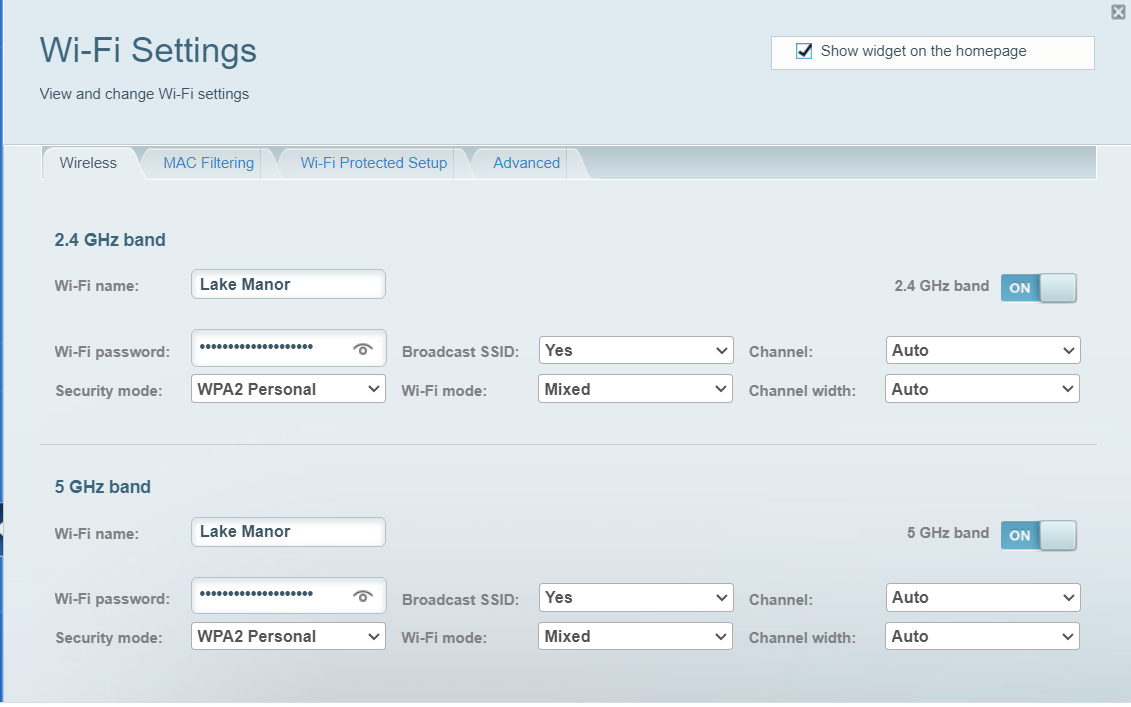
Congratulations, you have turned off you Wi-Fi, to turn back on simply follow the process again and toggle the bands to "on".