What do the lights on my Linksys router mean?
A guide to the different coloured light you can expect to see on your router.
If you have our Linksys Wi-Fi 6 router you may need to know what the different lights mean, inside the box there is a leaflet that show you but you might of lost that, it was a long time ago now. So here you will find the information you need.

What do the lights mean?
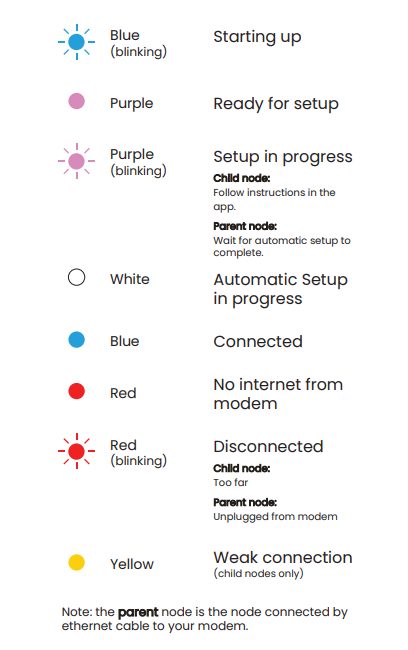
If your router is a steady red it means there is no connection from the modem (the ONT, box on the wall), or if it is red and flashing rapidly it may be unplugged from the modem. Turn the box on the wall off at the plug socket and your router, check the cables gently (if you were seeing red flashing) to make sure they're not loose and are connected correctly and wait for two minutes before turning first the modem back on and then the Router to see if that solves the problem. If it doesn't please get in touch so we can trouble shoot it with you.
If it is one of your Mesh nodes that is red and flashing rapidly, it is too far from the parent to talk to it so bring it a little closer and try to reconnect. Or if you are seeing yellow on your Mesh node it means that the connection is weak, again bring it a little closer to the parent if you can.
Your ONT (the box on the wall) should have several green lights on it (one of them will flash green on start up or when there is activity). If you spot that one of them has gone red and you have no connection, please get in touch so we can trouble shoot the issue with you.
If you need more support and to speak to one of our customer service team please get in touch in whatever way is easiest for you, live chat, email or call us.